

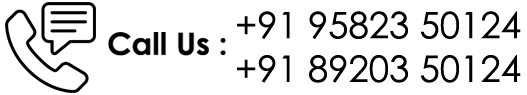
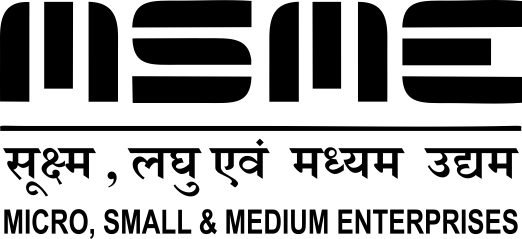




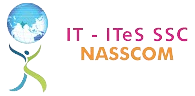

Your Enquiry has been Submitted Successfully
.png)
Think beyond your design to creativity.....!
Certificate Course In Coreldraw
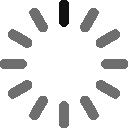
The CorelDRAW course is designed to equip learners with professional graphic design skills using one of the most popular vector-based design tools. This course covers the fundamentals of creating logos, illustrations, layouts, and print-ready designs. Students will learn how to use shapes, colors, text, and effects to bring their creative ideas to life. With hands-on projects and practical assignments, learners will gain the confidence to design for branding, marketing, and publishing industries.

Module 1: Introduction to CorelDRAW
Overview of CorelDRAW and its applications
Understanding the workspace, menus, and toolbars
Setting up a new document and using page setup options
Module 2: Basic Drawing & Tools
Using shapes, lines, and freehand tools
Understanding curves, nodes, and paths
Working with selection, zoom, and pan tools
Module 3: Working with Objects
Grouping, aligning, and arranging objects
Using layers effectively
Applying fill, outline, and transparency
Module 4: Working with Text
Adding and formatting text
Artistic text vs. paragraph text
Text alignment, spacing, and effects
Using text with paths and shapes
Module 5: Colors & Effects
Understanding color models (RGB, CMYK, Pantone)
Applying gradients, patterns, and textures
Drop shadows, contours, blends, and distortions
PowerClip and other creative effects
Module 6: Advanced Design Techniques
Creating logos, icons, and vector illustrations
Designing brochures, flyers, posters, and business cards
Working with bitmap images and tracing
Importing and exporting files in various formats
Module 7: Printing & Publishing
Preparing designs for print (bleed, crop marks, color settings)
Exporting designs for web and digital use
Pre-press settings and file optimization
Module 8: Projects & Assignments
Logo and branding design
Business stationery set (letterhead, card, envelope)
Social media post designs
Final portfolio project
Average Rating
Detailed Rating

SKILL BOOK SKILL DEVELOPMENT CENTRE was established in 2019 by a group of visionary educators and industry leaders who recognized the need for a new approach to higher education. Our founders, Mr. Ashish Kumar and Ms. Pooja , envisioned an institution that would bridge the gap between academic theory and real-world application, preparing students not just for jobs, but for successful careers and meaningful contributions to society. Read More...
© Copyright 2024. All Rights Are Reserved. Website Powered by INSTRAINEE E-LEARNING SOLUTIONS PRIVATE LIMITED. Skill Book